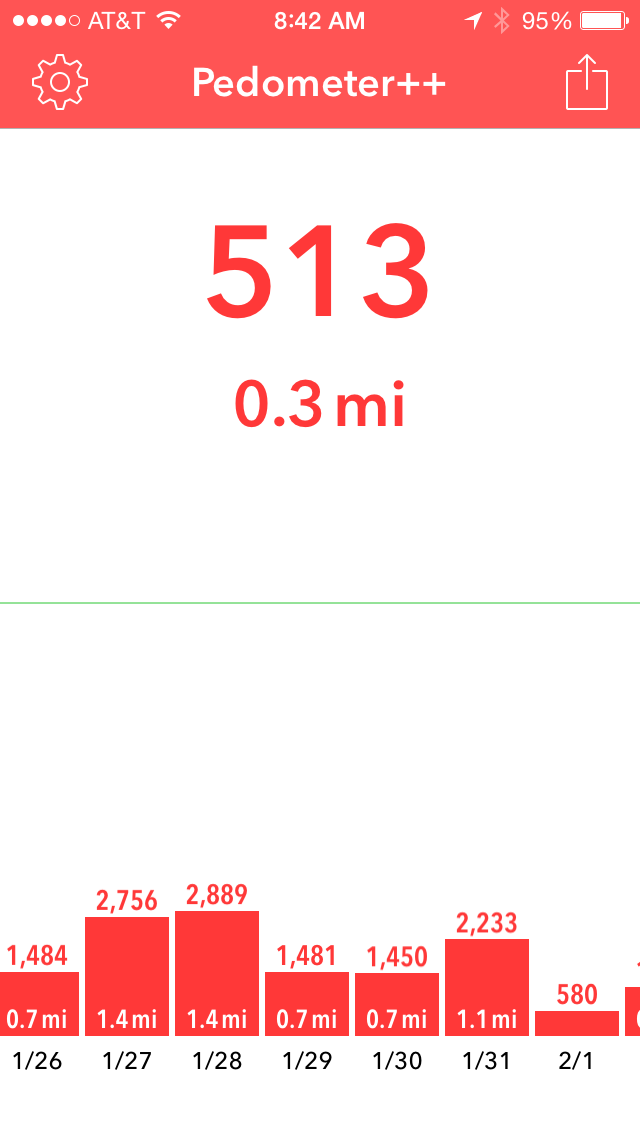Spring Forward
Looking forward to getting more details about the Apple Watch today. I'll be purchasing a watch for myself and one for my wife. Which watches? That depends on the pricing. I was initially planning on getting the cheapest version for my self. But, as I review the current information on the Apple site, I can't help but be drawn to the Steel version of the watch with the Milanese Loop. I love the way the watch looks. However, it will all depend on pricing, which will hopefully be announced during Apples "Spring Forward" event later today.
"What are you going to use it for?"
Well there are plenty of examples of how version one of the watch may be used here. Notifications, quick interactions, telling the time. Things that only require a quick interaction with my phone. I really just want to see what its like to use a smart watch. Who knows I might even develop some software to take advantage of this new platform.
I've also used fitness trackers before. I hope the Apple Watch will help me be more conscious of my lack of physical activity. Any help I can get there will be good.