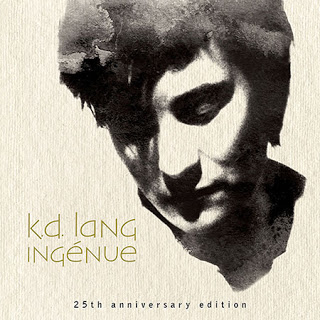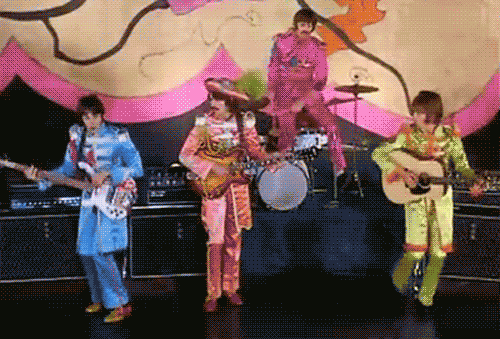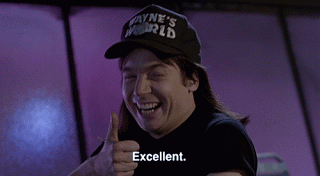iOS 11 Beta 1 and the iPad Pro
I took the unrecommended step of installing the iOS 11 beta on my iPad Pro last night. I normally wait till the 3rd or 4th beta before taking a look at whats new. This time things are different. I could not wait to give the dramatic changes to the OS a try.
A small disclaimer first, do not try this at home, i'm what you call a professional. This is an early beta and I have already experienced a few unexplainable crashes. It was entirely likely that my iPad could have turned into an unresponsive block of aluminum. There were multiple reports of developers being unable to use their devices after the install.
DO NOT INSTALL THIS ON YOUR MAIN DEVICE!
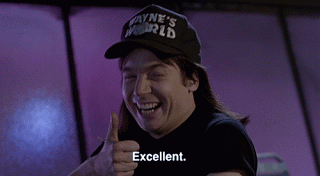
Here are some of my initial impressions.
Files
The iCloud Drive app is now a part of a new application called Files. This is a major change by Apple that will vastly improve productivity on iOS. It's still an early beta though and there are some issues with knowing where a file you save is going. I did not see a way to control where saved files go first? I also do not understand how the new "On my iPad" section works. Hopefully this will become clear as new functionality is completed and bugs are fixed.
The Dock
Big changes to the dock, functionality was intuitive. Seems to work very well without any apparent bugs. One of those changes that seems obvious after you see it. I could see some variation of this coming to the iPhone in the future.
Multitasking Improvements
This works in conjunction with the new Dock, but it took me a bit to figure out how to use the new multitasking gestures. I ended up having to Google it. Overall I think these changes make it easier to use multitasking on the iPad. However, I think there may be some ways to make things easier to discover, maybe a tutorial video that you can watch when you first update?
Drag and Drop
This is another tent-pole feature that should have been here from day one. This will help to increase the number of people who are able to use an iPad as their primary computing device. Works like you would expect, drag selected text, images, etc... The applications have to support it, but I'm sure every app will as soon as possible.
Apple Pencil
I don't have the new iPad Pro yet, so I can't see how the new refresh rates impact drawing and writing responsiveness yet. The new markup features in the Notes app and in multiple other locations are big improvement. I'm sure these changes will make the Apple Pencil a required accessory for anyone trying get work done on the iPad. It's not just for people that want to draw or take a few hand written notes.
Being able to search for hand written notes is a game changer for me, and may drive me back to the notes app from Notability. I hope they are able to take advantage of some of these features.
I can't wait to explore the other changes in iOS 11. I was already using my iPad daily. These changes make it an even more important tool for me. Now, if they can figure out how I can to desktop style development tasks on an iPad without feeling like I have one hand tied behind my back...